Best Free YouTube to MP3 Converters
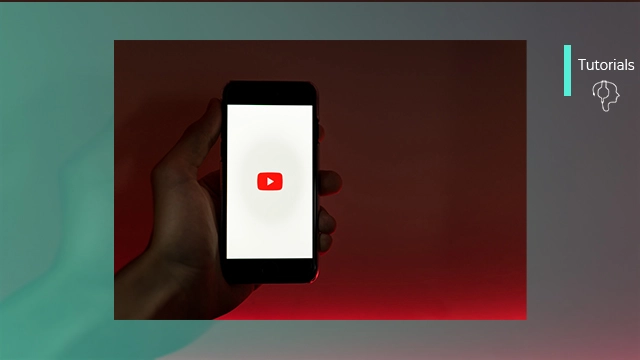
- Tutorials
- Kobe Cooper
- February 17, 2023
Have you ever wanted to take your favorite YouTube videos and turn them into MP3s for easy listening on the go?
With the growing popularity of streaming services like YouTube and Spotify, people are still searching for ways to get their favorite music offline. With the help of free YouTube to mp3 online converters, you can now do just that!
In this article, we’ll review the best YouTube to MP3 online converters and see what they offer, when it’s best to use them, and their pros and cons. Keep reading to find out how you can make your favorite tunes portable in no time!
What is Youtube to MP3 Converter?
A YouTube to MP3 converter is an online software that allows you to download and convert YouTube videos into MP3 files. If you want to listen to the audio on your phone or another device without using up data, or maybe you want to use it for your music productions, you can do that with the YT to MP3 converters.
List of the Best Free Youtube to MP3 Converters
Ready to convert some videos? Here’s our list of the best free YouTube to MP3 converters:
1. ToMP3.cc
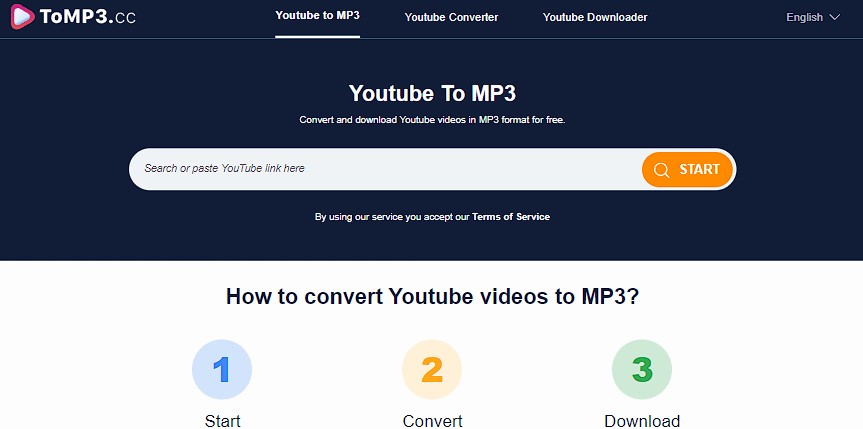
ToMP3.cc is a YouTube to MP3 online converter that is unlimitedly free. You can save any YouTube video to your device by using their website. The conversion process is simple and turns into mp3 files in only a few seconds.
- MP3 support formats: 320kbps, 256kbps, 192kbps, 128kbps, 96kbps, and 64kbps
2. YtMp3

A very user-friendly MP3 YouTube Converter. Simply click the “convert” button after choosing “MP3” and entering the URL of the YouTube video you wish to download. Then all you need to do is just click on the “Download” button.
- Formats supported: MP3 and MP4
- Maximum video length: 120 minutes.
3. YT2conv
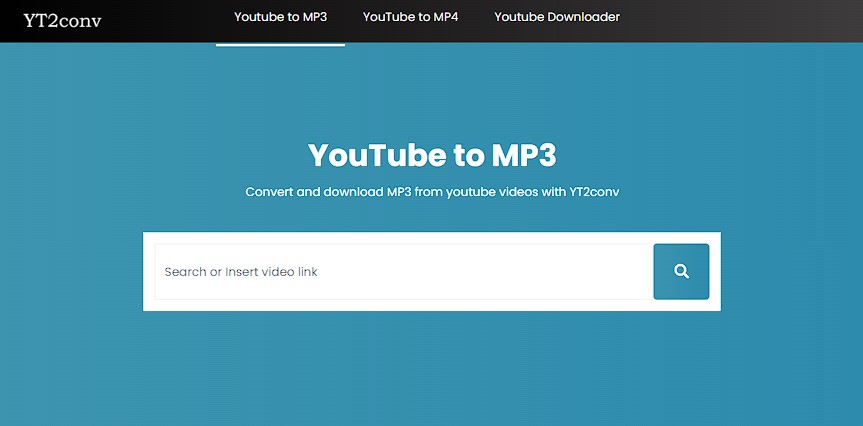
YT2conv is another great tool to convert from YouTube to MP3. This online converter is quick and simple to use which also allows you to convert without any limit.
- Formats supported: 64kbps, 128kbps, 192kbps, 256kbps and 320kbps.
4. YTGoConverter
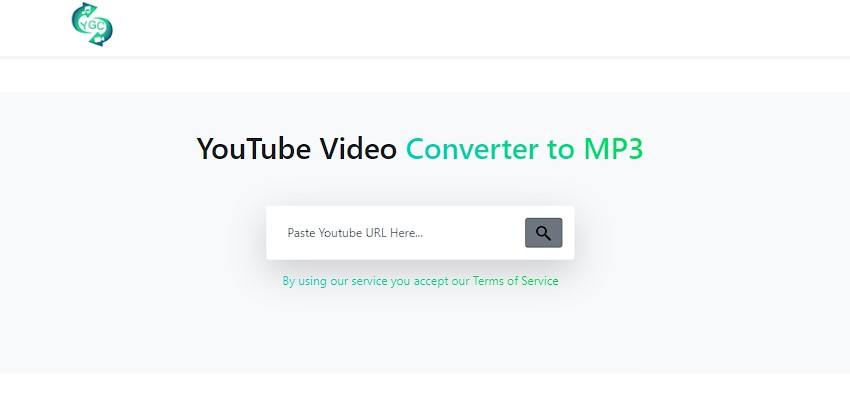
YTGoConverter offers an effective platform for downloading YouTube videos and storing them as MP3 files.
The converter is functional across a number of platforms, including iOS, Android, and Windows.
- Formats supported: 64kbps, 128kbps, 192kbps, and 320kbps
5. YT1s
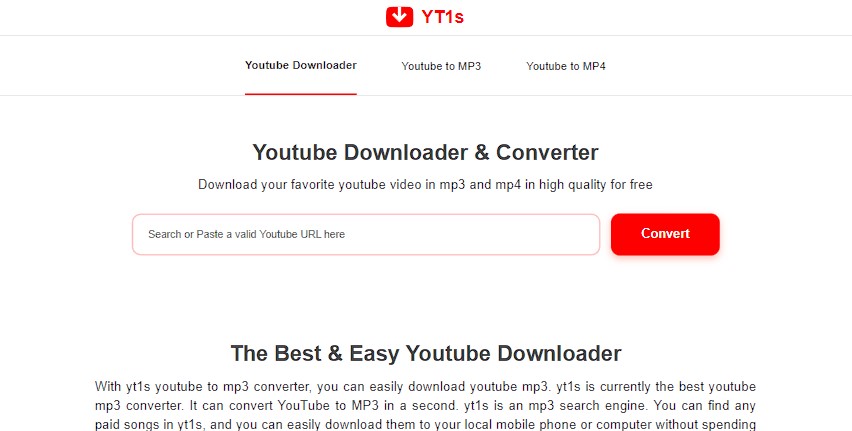
Closing our list is YT1s, another great option for downloading and converting YouTube videos. You can use this converter without any limit and it is fast and easy to use.
- Formats supported: 32kbps, 64kbps, 128kbps, 192kbps, 256kbps and 320kbps.
All of these websites allow you to convert YouTube videos to MP3 files without having to download any software.
Simply enter the URL of the YouTube video you want to convert and choose MP3 as your preferred format. (Some websites will also offer a YouTube to WAV option, for better quality if you wish.)
Pros & Cons of Using a Youtube to MP3 Converter
There are a few pros and cons to consider before using a Youtube to MP3 converter.
On the plus side, converters can be very fast and easy to use and they are free. They can also be used to download videos from other sites besides YouTube (for example – TikTok and Instagram).
Additionally, most converters support multiple video and audio formats, so you can choose the file type that works best for you.
However, there are a few downsides to keep in mind as well. First, the quality of the MP3 file produced by an online converter may not be as high as the original audio file.
In addition, some converters require you to install additional software on your computer which could potentially contain malware or viruses (so try to avoid downloading software)
Tips for Using YouTube to MP3 Converters
Here are a few things you should keep in mind when using a YouTube to MP3 converter.
1. Make sure the website you’re using is trusted and safe. There are a lot of sketchy sites out there that will try to infect your computer with malware. Stick to well-known and reputable sites, like those we recommended above.
.2. Some converters may offer different quality options for the output MP3 file so choose the quality that suits your needs.
3. Respect the copyright laws. Be aware of downloading copyrighted material without permission because it is illegal in many countries so you should check that in advance.
FAQs
How to convert YouTube to MP3?
Choose a dedicated YouTube to MP3 converter website, then simply enter the URL and click “convert to mp3”.
It is important to mention that you should be aware of downloading copyrighted videos so you won’t break any law.
What is better: converting YouTube to MP3 online or with software?
Ultimately, the choice between online and software-based converters depends on your specific needs and preferences. We would recommend doing it with online converters because it is simple to use and doesn’t need to be installed. Unlike online converters, the software may be more complex and less friendly.
Is it safe to use YouTube to MP3 converter?
The conversion process in our list of the top YT to MP3 converters is totally safe.
What is the best YouTube to MP3 converter?
There are many options available online, our top recommendations includes “ToMP3”, “YtMp3”, “YT2conv” and more.
Conclusion
We hope that this article has helped you find the best free YouTube to MP3 converter for your needs. All of these converters offer a great way to easily download and convert YouTube videos into MP3 files, so you can enjoy them wherever you go 😊










