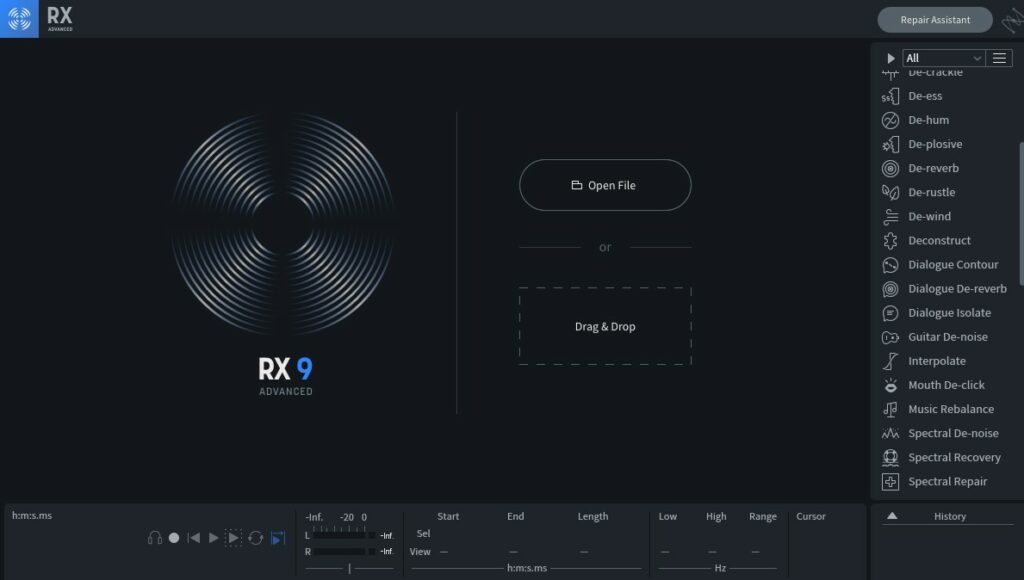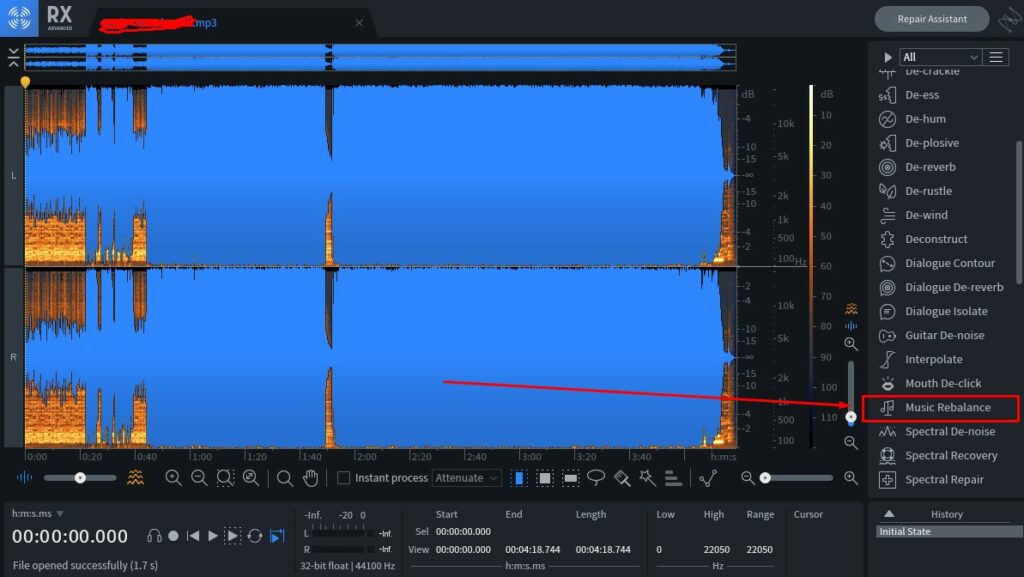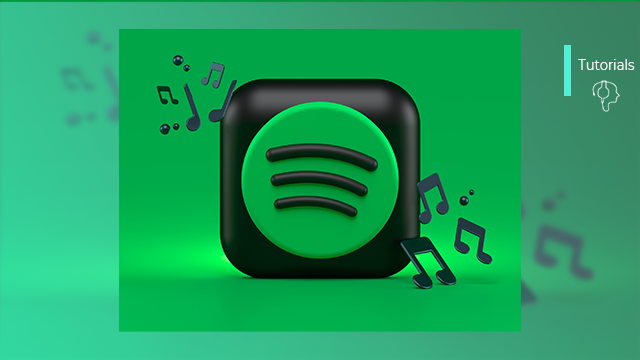How to Get Stems from Any Song: Best Ways to Separate Stems & Vocals

- Tutorials
- Kobe Cooper
- June 23, 2023
Music is a blend of various instruments, vocals, and elements that come together to create a captivating experience. However, there are times when you might want to isolate specific elements or instruments from a song, whether it’s for remixing, sampling, or analyzing purposes.
This is where the concept of “stems” becomes relevant. Stems are individual tracks extracted from a complete mix, allowing you to work with specific components of a song separately.
In this article, we will explore two methods to get stems from songs: using the RX 10 Advanced plugin and online websites like Lalal.ai.
Option 1: RX 10 Advanced Plugin

The RX 10 Advanced plugin is a powerful audio editing tool developed by iZotope. It offers a wide range of features designed to enhance audio quality, eliminate unwanted noise, and facilitate the extraction of stems from songs. Here are some of its key capabilities:
- Music Rebalance: This feature enables you to adjust the levels of various components within a mix. By decreasing the volume of certain elements like vocals or drums, you can effectively isolate other parts of the song and extract them as stems.
- Dialogue Isolate: While primarily designed for dialogue editing, this feature can be useful for separating vocals from a song. By reducing the dialogue elements, you can achieve reasonable vocal stem extraction.
- Deconstruct: The Deconstruct module in RX 10 Advanced allows you to break down a song into its fundamental components. By manipulating the different layers, you can extract stems from individual instruments and elements.
How to Separate Stems with RX 10 Advanced?
- Start by inserting or dragging your audio file into the RX 10 Advanced plugin interface. This will be the song from which you want to extract stems.

- Once the audio file is loaded, navigate to the desired processing section and locate the “Music Rebalance” feature. Click on it to access the stem separation options.

- In the “Music Rebalance” section, you will find two options. The first option is to click on “Separate,” which automatically separates all stems in the song. This is useful when you want to extract all the individual components of the mix.

Alternatively, if you wish to extract specific elements from the song, you can use the “Solo” function.
- To ensure the highest quality output, make sure the quality setting is set to “Best.” This ensures that the stems extracted from the song will be of superior audio fidelity.
- Once you have made the necessary adjustments and selections, click on the “Render” button to initiate the stem separation process. RX 10 Advanced will then process the audio file based on your settings and generate the stems accordingly.
RX 10 Advanced, available through Plugin Boutique, at the current price of $599.50
Option 2: Lalal.ai Stem Extraction Online
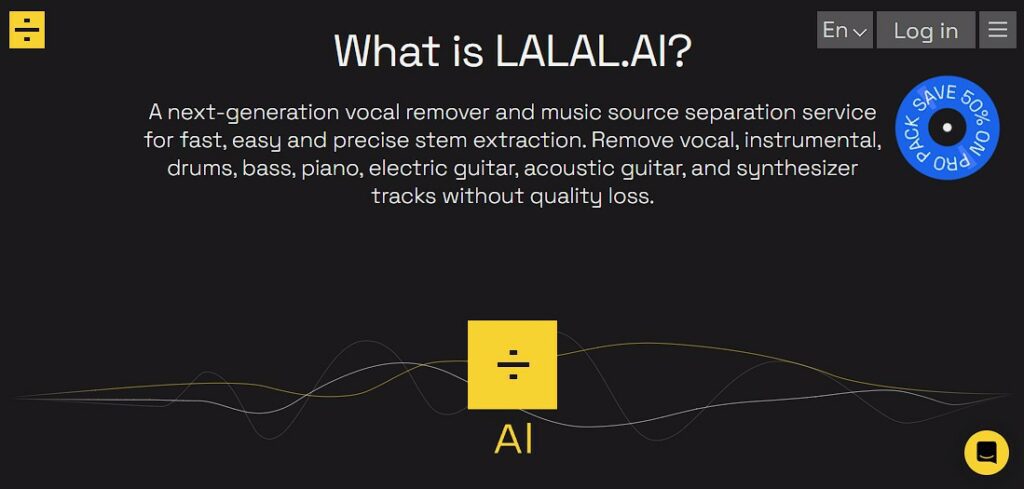
Lalal.ai is an online platform that offers a range of innovative products designed to enhance your audio editing experience. Leveraging advanced AI technology, Lalal.ai provides powerful tools for stem extraction and voice cleaning. Let’s look at their products:
Stem Splitter
The Stem Splitter tool by Lalal.ai allows you to separate songs into individual parts with ease. By uploading your audio track to the website, the AI-powered engine analyzes the music and separates it into different components, such as vocals, drums, bass, and other instrumentals.
This enables you to isolate specific elements and work independently on them. The Stem Splitter provides a convenient and efficient way to extract stems from songs, making it a valuable resource for remixing, sampling, or studying music in detail.
Voice Cleaner
Lalal.ai’s Voice Cleaner is a specialized tool designed to enhance vocal quality in audio recordings. Whether you’re working with vocal tracks, podcast episodes, or voiceovers, this tool can help you improve clarity, remove background noise, and achieve professional-sounding results.
By uploading your vocal audio to the website, the Voice Cleaner utilizes AI algorithms to isolate the voice from the background, reduce unwanted artifacts, and enhance the overall vocal performance. The Voice Cleaner is a valuable asset for anyone working with voice recordings, ensuring that your vocals stand out in pristine quality.
Lalal.ai offers flexible pricing plans to cater to different volume requirements and usage scenarios. They provide two main packages: Standard Volume and High Volume.
Pricing
The Standard Volume package is suitable for users with moderate stem extraction needs. It offers affordable pricing for individual users, hobbyists, or small-scale projects. The exact pricing details can be found on Lalal.ai’s pricing page.
For users with larger stem extraction requirements or commercial projects, Lalal.ai offers the High Volume package. This package is designed to handle higher volumes of audio processing, ensuring efficiency and cost-effectiveness. The pricing for the High Volume package is tailored to meet the specific needs of such users.