Best Mac for Music Production in 2024
Home » Music Gear » Best Mac for music production in 2023 (Top 5)

- Music Gear
- Kobe Cooper
- March 16, 2022
Apple’s line of Mac computers have long been considered the standard for music production. They’re reliable, fast, easy to use and look great at the centre of your workflow. Even so, it can be hard to know which Mac is best for your specific needs. In this article, you’ll learn everything you need to know about which is the best Mac for music production in 2023, what to look for when picking the best mac for recording music, making beats, or audio editing, as well as answers to some of the most common questions.
Ultimately, it comes down to your specific requirements. Those who intend on using their Mac for live shows or those with a particularly mobile workflow will probably want to opt for a version of the more lightweight MacBook Pro for music production. In contrast, those who want a professional-level studio workflow will likely be more comfortable with a version of Apple’s iMac desktop. How much external hardware you intend to use, how intensive your project files get, and of course, your budget are all also key considerations. But don’t fret, we’re going to cover it all in this comprehensive buyer’s guide. So let’s get started.
M1 vs Intel
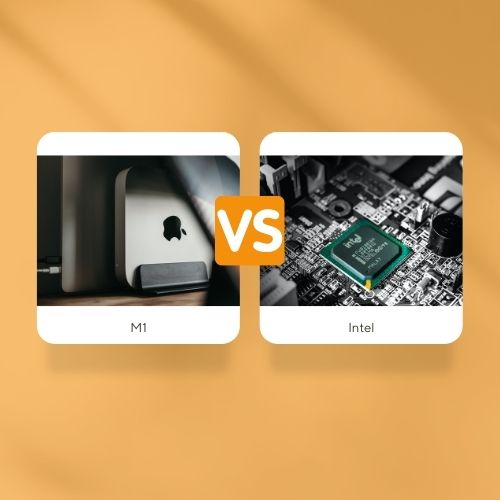
Until recently, all Macs (and most PCs) ran on Intel architecture. This refers to the CPU (Central Processing Unit) which is the main component that processes information and is perhaps the most important part of a computer. Intel has been known for a long time as the leading chip manufacturer with pretty much every modern computer using Intel or AMD.
That all changed in 2020 when Apple announced their brand new M1 architecture. The Apple Silicon M1 is what’s known as a ‘System on Chip’ (SOC) which means that it hosts the CPU, GPU, RAM, Neural Engine, and many other ‘components’ all on a single chip.
How does M1 compare to Intel?
In a typical computer, information needs to be sent back and forth between all the different components which all need to be powered and cooled separately. With an SOC like the M1, processes can be executed at a fraction of the time and power consumption, making the M1 Macs faster and more energy-efficient at basically any task you throw at them.
According to Apple, the MacBook Pro M1 and Air M1 get 10 and 6 more hours of battery life than their respective Intel equivalents. This is thanks largely to the four high-efficiency ‘Icestorm’ CPU cores that make up half of the 8-core CPU – capable of delivering exceptional performance at just one-tenth of the power consumption.
With all that said, the main thing you need to know is that the newer generation M1 Macs will massively outperform the older Intel Macs in both speed and efficiency. Also, despite what you might expect, they don’t cost any more than their Intel counterparts. This may sound too good to be true, but there are a couple of small downsides that need considering before you jump straight to M1.
Firstly, the M1 Macs come with reduced storage and RAM (both of which are quite important for music production — we’ll cover this in more detail later on) than is available with the Intel versions. Some of the M1 models also have fewer Thunderbolt ports which might become an issue if you plan on connecting lots of external devices as part of your music production workflow.
Our Picks for the Best Mac for Music Production
MacBook Pro 13 (Best Portability)

If you’re looking for something compact and lightweight that can handle most things you throw at it, look no further than the MacBook Pro 13. With the new M1 architecture you get up to 20 hours of battery life out of what is still a very impressive level of performance for such a small notebook.
This notebook is great for taking out and about, tweaking your projects on the train or in the cafe, and makes a great lightweight workstation for going on tour. So long as you’re not doing anything too intensive, the MacBook Pro 13 should be able to handle it.
| Specification | Details |
|---|---|
| SOC Chip | M1 |
| CPU | 8-core CPU (4 performance cores, 4 efficiency cores) |
| GPU | 8-core GPU |
| Neural Engine | 16-core Neural Engine |
| RAM (memory) | 8GB (configurable to 16GB) |
| Storage | 156GB or 512GB SSD (Configurable up to 2TB) |
| Ports | 2 x Thunderbolt / USB 4 3.5mm headphone jack |
| Battery life | Up-to 20 hours |
| Display | 13.3 inch 2560 x 1600px 500 nits brightness P3 extended colour gamut |
MacBook Pro 16 (Best for Live Performers)

The MacBook Pro 16 is arguably the best MacBook for music production. It should be your first choice if you’re a serious live performer or you want something with a little extra power that you can take out and about. It’s only a few inches larger than the baby brother 13-inch MacBook Pro, but it packs a ton of extra punch that makes it well worth the extra volume.
The baseline model comes with 16GB of RAM and a 10-core CPU as part of its Apple Silicon M1 Pro setup which is more than enough to handle most high-level audio projects in real-time and with ease. However, you can easily configure up to 64GB of RAM if you really want to be able to push your performance to its limits without worrying about any show-stopping system crashes.
The MacBook Pro 16 also comes with an extra Thunderbolt port and a separate HDMI port freeing you up to use an additional piece of external hardware simultaneously (or two if you’re planning on connecting to an external monitor), really amping up the possibilities of your production workflow.
One extra point that should be mentioned about this model is that the display pixels can reach up to 1600 nits in brightness, which is more than three times what’s capable with the MacBook Pro 13. If you’re performing under hectic lighting setups or often find yourself producing under bright lighting conditions, you’re going to need that extra screen power.
| Specification | Details |
|---|---|
| SOC Chip | M1 Pro or M1 Max |
| CPU | 10-core CPU (8 performance cores, 2 efficiency cores) |
| GPU | 16, 24, or 32 core GPU |
| Neural Engine | 16-core Neural Engine |
| RAM (memory) | 16GB or 32GB (configurable to 64GB) |
| Storage | 512GB or 1TB SSD (Configurable up to 8TB) |
| Ports | 3 x Thunderbolt 4 / USB C 3.5mm headphone jack HDMI port SDXC card slot MagSafe 3 port |
| Battery life | Up-to 21 hours |
| Display | 16.2-inch Liquid Retina XDR 3456 x 2234px 254 PPI Up to 1600 nits brightness P3 extended colour gamut |
Mac Mini M1 (Best Budget)
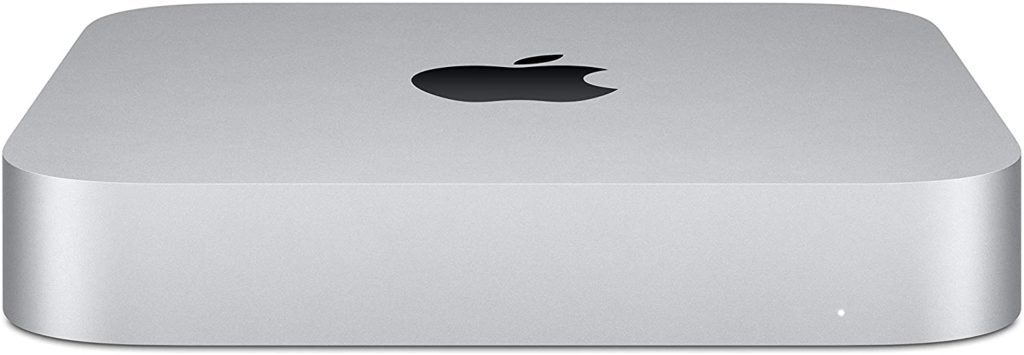
If you’re not familiar with the Mac Mini, it’s essentially just a compact hard-drive of a Mac without all the extra bells and whistles. This is great for those who want the power and reliability of a Mac without the price tag. You can kit it out with your own external peripherals at a fraction of the cost. If you already have a monitor, keyboard, and mouse, you’ll be ready to start producing with the lowest possible investment.
The Mac Mini has similar specs to the 13-inch MacBook Pro and houses the powerful M1 chip with an 8-core CPU and GPU, 8 gigabytes of RAM (configurable up to 16GB), and a 256GB or 512GB SSD (also configurable up to 2TB).
The great thing about the Mac Mini for music production is that it’s pretty portable too. So long as you can find a monitor and peripherals to hook up to, you can throw it in your bag and set it up pretty much anywhere which will be handy if you frequently find inspiration striking while you’re out of town.
| Specification | Details |
|---|---|
| SOC Chip | M1 |
| CPU | 8-core CPU (4 performance cores, 4 efficiency cores) |
| GPU | 8-core GPU |
| Neural Engine | 16-core Neural Engine |
| RAM (memory) | 8GB (configurable to 16GB) |
| Storage | 256GB or 512GB SSD (Configurable up to 2TB) |
| Ports | 2 x Thunderbolt 4 / USB C 2 x USB-A ports 3.5mm headphone jack HDMI port Gigabit Ethernet Port |
| Battery life | N/A |
| Display | N/A |
iMac (Home Studio)
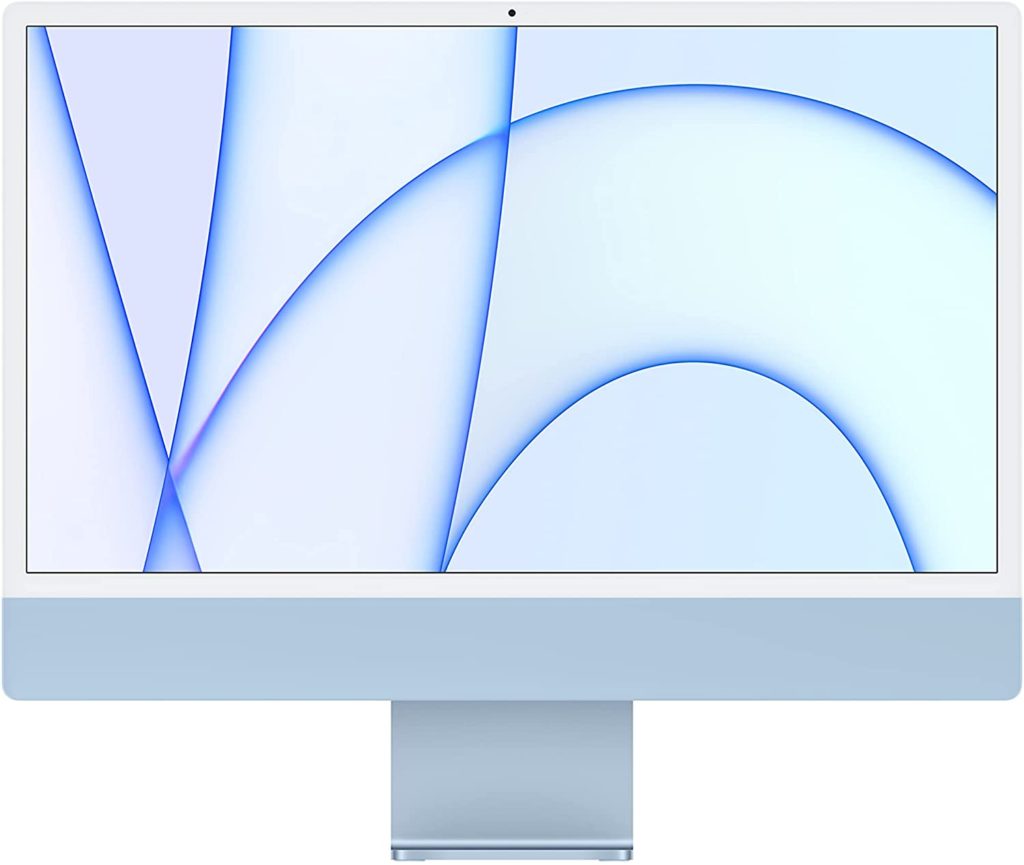
You’ve probably considered the iMac for music production if you’ve already done any research on the topic. It’s perhaps the most popular option of which Mac to buy when it comes to setting up a home studio.
The iMac is a great choice because it has performance that rivals the higher-end MacBook Pros but with a generous 24-inch screen, giving you plenty of visual real estate on which to map out your compositions. The best bit is that its sleek, self-contained design takes up minimal space in your environment which is ideal for when your home studio is confined to one small corner of your bedroom or living quarters.
It may not be as powerful as the MacBook Pro 16 or the infamous iMac Pro, but it’s more than powerful enough to handle most people’s music production needs with relatively little issue.
| Specification | Details |
|---|---|
| SOC Chip | M1 |
| CPU | 8-core CPU (4 performance cores, 4 efficiency cores) |
| GPU | 7 or 8-core GPU |
| Neural Engine | 16-core Neural Engine |
| RAM (memory) | 8GB (configurable to 16GB) |
| Storage | 256GB or 512GB SSD (Configurable up to 2TB) |
| Ports | 2 x Thunderbolt 4 / USB C 3.5mm headphone jack Gigabit internet (configurable) |
| Battery life | N/A |
| Display | 23.5-inch Retina 4.5K 4480 x 2520px 218 PPI 500 nits brightness P3 extended colour gamut |
iMac Pro (Best for Pros)

The big daddy of Macs, the iMac Pro offers the best possible performance you’ll get out of anything in the Apple ecosystem. If you can afford the hefty price tag, you’ll never need to worry about not having enough machine for your ideas again.
Unlike the other Macs we’ve mentioned, the iMac Pro currently doesn’t ship in an Apple Silicon M1 version. Instead, it makes use of some of the finest hardware already on the market including an up-to 28-core Intel CPU and up to 1.5 terabytes of RAM. If you opt for the largest configuration, you can get 8 terabytes of storage — arguably enough space to fit more plugins, samples, and project files than you could ever need.
The iMac Pro also offers the largest number of standard Thunderbolt ports for connecting lots of different hardware, and unlike any of the other Macs mentioned, can be upgraded with additional RAM, storage, and GPU power using the 8 PCI-Express expansion slots included in the design. If you’re kitting out a high-end production studio and want the best kit money can buy with room for upgrades down the line, this is the Mac for you.
| Specification | Details |
|---|---|
| SOC Chip | N/A |
| CPU | 8, 12, 16, 24, or 28-core Intel Xeon W |
| GPU | 8GB, 16GB, 32GB, or 64GB AMD Radeon Pro |
| Neural Engine | 16-core Neural Engine |
| RAM (memory) | 32GB, 48GB, 96GB, 192GB, 384GB, 768GB, or 1.5TB |
| Storage | 256GB, 1TB, 2TB, 4TB, or 8TB SSD |
| Ports | 4 x Thunderbolt 3 / USB C 3.5mm headphone jack Gigabit internet (configurable) |
| Battery life | N/A |
| Display | N/A |
Mac Buyer’s guide for Music Production
If you want to get a little more into the technical, it’s worth taking note of what specs you should look out for in the best music production Mac. With that in mind, we’re going to outline some of the key things to look out for and how important of an impact they will have on your music production workflow.
Configuration checklist:
CPU
The CPU or ‘central processing unit’ is the part of a computer that does the ‘computing’. It’s like the part of the brain which processes information.
Because most music production requires a lot of complicated signal processing, it’s important to have a powerful CPU at the heart of your Mac. The most important specs are the number of cores and the clock speed.
The number of cores (which is 8, 10, or 16 cores in most Macs) determines how many processes can be executed simultaneously. Macs with more cores will generally handle multitasking and ‘multi-threaded’ processes better. It should be noted, however, that the more cores a CPU has, the slower it usually is at completing any ‘single core’ tasks, so more cores aren’t always better.
The clock speed is how fast your CPU can execute code. Higher clock speeds will increase the speed of your Mac’s performance overall regardless of whether it’s executing single or multi-core processes. The higher your clock speed, the less likely you are to experience latency, dropped samples, or stability issues.
If your projects are relatively lightweight and don’t employ a ton of plugins and complicated signal chains, 4 cores might be enough. However, if you’re working with quite technical production and lots of layers, we’d recommend an 8 core CPU at the very minimum. As for clock speed, the higher the better.
RAM (memory)
RAM stands for ‘Random Access Memory’ and is like the short term memory of your computer’s brain. Any information that needs to be stored temporarily in the execution of a process will use RAM for quick and easy access.
RAM is another really important spec for music production because most music production projects will require lots of resampling, and loading external plugins and algorithms ready to be used in real-time.
Generally speaking, 8GB of RAM should be enough for most lightweight projects, but we’d recommend pushing to 16GB if you tend to use lots of virtual instruments, plugins, and layers. It’s always good to be future-proof too even if you don’t think you’ll need it just yet.
Storage
If RAM is short term memory, storage is long term memory. It’s where you store all of your applications, project files, plugins, samples, and other documents.
The amount of storage you need will be entirely dependent on your own needs. How much space do you need for your DAW, plugins, samples, and project files? Do you use your computer for anything else besides music production? Have you given yourself plenty of space for future projects and new software that you might want to add to your toolkit?
It’s also important to consider whether you need SSD or HDD storage. Most recent Macs come with SSD (solid-state drive) storage as standard because it’s much faster, more energy-efficient, and less prone to corruption. HDD (hard disk drive) storage is often used as the ‘long long term memory’ for things you don’t need as ready access to because it’s cheaper and slower. It’s also less reliable and more susceptible to physical faults, so your files are at a higher risk on a hard disk than they are on a solid-state drive.
You can always purchase external hard drives to supplement your storage, but bear in mind that external drives are usually much slower than internal storage, and this can sometimes cause bottlenecks in your music production workflow. They may also take up precious external connections you’d rather save for your MIDI hardware or interfaces.
Screen Size
Screen size certainly isn’t the most important factor when it comes to picking a Mac for music production, but if you go too small you might find it difficult to be productive within the confines of a complicated DAW interface. If you intend to use your Mac with external monitors, this might not be so much of an issue. Just make sure to find a good balance between portability and productivity.
GPU
The GPU or ‘graphics processing unit’ is like a secondary CPU that’s designed to tackle specific processes more effectively (as the name suggests, usually graphics-related processes). The main difference is that GPUs are capable of calculating lots of different processes simultaneously, whereas the CPU is better at calculating a few processes very fast.
The best Mac for making music doesn’t necessarily need a powerful GPU. However, if you intend on also using your Mac for any graphics-intensive processes (e.g. photo or video editing, graphic design, gaming, or 3D rendering) it might be worth considering the performance of the GPU too.
External ports
Chances are if you’re a music producer, you’re using some kind of external hardware as part of your workflow. If you’re not, you probably will want to at some point. Whether it’s a MIDI keyboard, beat pad, audio interface, or an all-in-one workstation like NI Maschine, you’re going to need a way to connect it to your Mac.
Most external audio equipment connects via USB, which means you’ll want to pay attention to how many Thunderbolt ports your new Mac has and whether it’s enough to host all the hardware you’ll be wanting to use at the same time. You can get USB ‘hubs’ to split out one connection into many, but this will usually slow down the signal speed of each piece of connected hardware and can introduce latency problems.
It’s also important to consider which Thunderbolt generation is used. Later-generation Thunderbolt ports usually have support for more connection types and are usually also faster and therefore less prone to latency than older versions.
iMac vs MacBook Pro for Music Production
Whether you opt for an iMac or a MacBook Pro for your music production setup will depend on your specific needs and production style.
The MacBook will be the better choice if you need something you can carry around with you for live performance or producing on the go. However, be prepared to fork out for the top-spec MacBook if you’re working with particularly hefty projects, and lots of external storage drives to store all your additional samples and project files. You may also need to get used to working on a smaller screen, which isn’t ideal.
If you mostly work from home or in the studio, an iMac will give you a lot more latitude to work on big complicated projects and a much larger screen to better complement your workflow. You’ll also benefit from lots of additional storage space to keep all those important samples, patches, and project files without the need for expensive external drives.
Frequently asked questions
- 8-core or more CPU
- At least 8GB RAM (16GB recommended)
- Enough storage to store your DAW, plugins, project files, samples, and other files (with some contingency)
- SSD storage for the best performance
- Enough USB or Thunderbolt ports to support all your hardware
While the MacBook Air does have a lightweight profile that would make it good for producing on the go, we wouldn’t recommend it for most music producers. If you’re just throwing a few stems together in Logic and applying some simple processing then you might get on okay with the Macbook Air. However, you might find it struggles to keep up with anything more complicated than that, and the small screen can make it difficult to manage your DAW interface productively.
One of the main reasons people prefer to use Macs for music production is for their stability. Macs are known for not crashing at awkward times as much as is reported from PC users, which makes them great for live production when you definitely don’t want to have your flow interrupted.
Macs are also very much considered to be the industry standard for music production. They’re designed with creatives in mind, have an easy-to-use workflow that stops you from getting bogged down in the technical, and are well-optimized for audio straight out of the box. Mac OS is also the only operating system to support Logic – arguably one of the most popular DAWs amongst music professionals.
There you have it, our comprehensive buyer’s guide on the best mac for music production in 2023. Whether you’re throwing together a few rough demos or playing your fourth consecutive year at Coachella. You should now have all the information you need to make the right decision for your specific needs. Thanks for reading.
*Affiliates Disclaimer: KnowsAudio is supported by advertising. We may earn an affiliate commission for any purchases made by you on the affiliate links.








