+14 Best DAW Software in 2024: Top DAWs for PC & Mac (Free & Paid)
Home » Music Gear » +14 Best DAW Software in 2024: Top DAWs for PC & Mac (Free & Paid)

- Music Gear
- Kobe Cooper
- August 5, 2023
Are you a passionate music producer searching for the perfect digital audio workstation (DAW) to bring your creativity to life? Look no further!
In this article, we’ll explore the top DAW software options for both Windows and Mac users. From beginner-friendly options to advanced powerhouse platforms, we’ve got you covered. Let’s dive in and discover the best DAW software to elevate your music production game!
Understanding the Role of DAWs in Music Production
Before we dive into the world of DAW software, let’s clarify what a DAW actually is.
A digital audio workstation (DAW) is a software application that enables music producers to record, edit, arrange, and produce audio tracks with incredible flexibility and precision.
It’s the heart and soul of modern music production, offering a comprehensive suite of tools to unleash your creativity.
DAWs offer a wide array of features, such as audio recording, MIDI sequencing, virtual instruments, sample libraries, and extensive audio effects. Some DAWs even provide advanced capabilities like time-stretching, pitch-shifting, and automation, allowing you to explore limitless creative possibilities.
Best DAWs for Music Production
| DAW | Windows | Mac | Free / Paid |
|---|---|---|---|
| Ableton Live | ✅ | ✅ | Paid (Free Trial) |
| Logic Pro | ❌ | ✅ | Paid (Free Trial) |
| FL Studio | ✅ | ✅ | Paid (Free Trial) |
| Cubase | ✅ | ✅ | Paid (Free Trial) |
| Studio One | ✅ | ✅ | Paid (Free Trial) |
| Pro Tools | ✅ | ✅ | Paid (Free Trial) |
| Reaper | ✅ | ✅ | Paid (Free Trial) |
| Bitwig Studio | ✅ | ✅ | Paid (Free Trial) |
| GarageBand | ❌ | ✅ | Free |
| Audacity | ✅ | ✅ | Free |
| Tracktion T7 | ✅ | ✅ | Free |
| Cakewalk | ✅ | ❌ | Free |
| Ardour | ✅ | ✅ | Free |
| LMMS | ✅ | ✅ | Free |
Best DAW for Windows
Windows users, get ready to elevate your music production experience with the best Digital Audio Workstations tailored specifically for your platform.
Here we’ll provide a curated selection of the top DAWs that excel in different aspects, from live performance capabilities to MIDI editing and more.
Let’s explore the world of music production with the best DAWs for Windows!
Ableton Live: Best for Live Performance
Ableton Live excels at real-time performance capabilities, making it a top choice for electronic music producers, DJs, and live performers. Its session view allows seamless improvisation and creativity on stage.
FL Studio: Best for Beatmakers and Beginners
FL Studio, also known as Fruity Loops, boasts a user-friendly interface and a powerful step-sequencer, making it an excellent choice for beatmakers and all skill levels from beginners to advanced music producers.
Cubase: Best for MIDI Editing
Cubase is renowned for its robust MIDI editing capabilities, making it a favorite among composers and producers who heavily rely on MIDI-based instruments.
Studio One 6: Best for Intuitive Workflow
Presonus Studio One 6 has quickly gained popularity for its user-friendly interface and feature-rich environment. It caters to both beginners and professionals with its seamless workflow.
Pro Tools: Best for Multi-track Recording
Pro Tools is the industry-standard DAW for music producers. It offers unparalleled audio recording, editing, and mixing capabilities, making it the go-to choice for multi-track recordings.
Reaper: Best Budget-Friendly
Reaper packs an impressive punch at an affordable price, making it an attractive option for budget-conscious producers without compromising on functionality.
Bitwig Studio: Best for Modular Design
Bitwig Studio impresses with its innovative modular design, allowing producers to create personalized workflows and explore endless possibilities.
Best DAWs for Mac
If you’re a Mac user passionate about music production, you’re in for a treat. Let’s look at the top DAWs for Mac users, each offering a unique blend of features and functionalities to cater to your diverse music production needs.
Logic Pro: Best Overall DAW for Mac

Logic Pro offers seamless integration with Apple’s ecosystem, providing a wide array of tools for music production and sound design, making it the ultimate choice for Mac users.
Ableton Live: Elevate Your Live Performances

On Mac, Ableton Live retains its real-time performance prowess, making it a fantastic choice for musicians and DJs within the Apple ecosystem, just like on Windows.
Cubase: Top Choice for MIDI Editing

As with its Windows counterpart, Cubase on Mac shines for its powerful MIDI editing capabilities, ideal for composers and projects heavily focused on MIDI instruments.
FL Studio: Versatility for All Music Creators
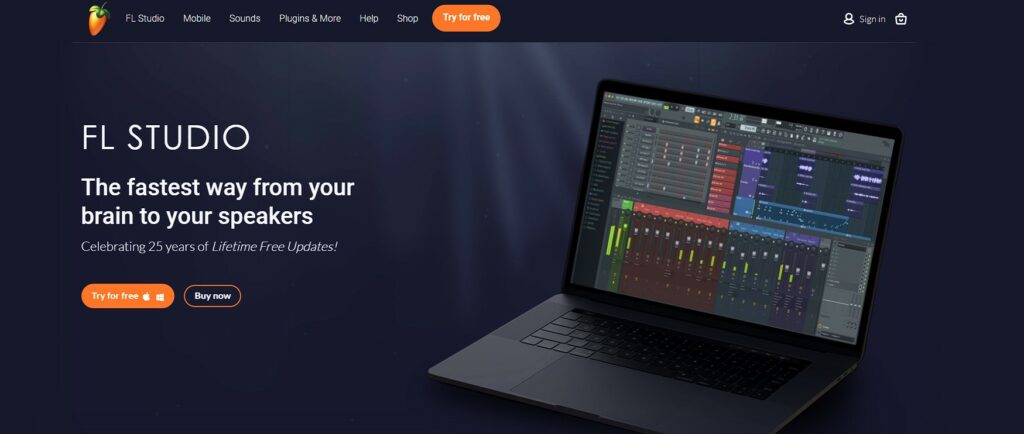
FL Studio is also available on Mac, bringing its user-friendly interface and step-sequencer to Apple users, catering to beatmakers and beginners alike.
GarageBand: Best for Starting Your Music Journey

GarageBand comes free with every Mac, providing an excellent starting point for beginners. Despite its simplicity, it provides impressive features for creative music production, and it’s the perfect gateway to more advanced DAWs.
Other Free DAWs to Consider
Are you on a tight budget or just starting your music production journey? Fear not! There are remarkable free DAW software options out there. Here are some of the top free options.
- Audacity: Audacity has been a reliable and free option for audio editing and recording for years. It’s an excellent choice for beginners dipping their toes into music production.
- Tracktion T7: Tracktion T7 offers an impressive set of features at no cost, making it a delightful surprise for producers seeking a powerful free DAW.
- Cakewalk by BandLab: Cakewalk by BandLab is a professional-grade DAW that comes entirely free, with features that rival even the most expensive options.
- Ardour: Ardour is an open-source DAW that provides robust features and encourages collaboration among music producers.
- LMMS: LMMS (Linux MultiMedia Studio) is a cross-platform DAW, meaning it works on Windows, Mac, and Linux systems, giving producers more flexibility.
How to Choose the Best DAW Software?

Choosing the right Digital Audio Workstation is a critical decision that can significantly impact your music production journey.
With many options available, each offering unique features and workflows, it’s essential to consider various factors to find the DAW that perfectly complements your needs and creative vision.
Here’s a list of things producers should consider when choosing the best DAW software:
- Compatibility with Your Operating System: Before diving into the features, ensure the DAW you choose is compatible with your operating system (Windows, macOS, or Linux). Compatibility will ensure a seamless and stable performance.
- User Interface and Workflow: The DAW’s user interface and workflow should resonate with your creative process. Explore different DAWs to see which one feels most intuitive and comfortable for your music-making style.
- Features and Functionality: Assess the feature set of each DAW and see if it aligns with your production needs. Look for tools like MIDI editing, virtual instruments, audio recording, mixing, and mastering capabilities.
- Third-Party Plugin Support: Check if the DAW supports third-party plugins. This expands your sound palette and gives you access to a vast library of instruments and effects beyond the built-in ones.
- Real-Time Performance: If you plan to perform live or need real-time performance capabilities, opt for a DAW with robust real-time processing and low-latency performance (like Ableton Live for example).
- Project and File Management: Consider the DAW’s project and file management system. A well-organized system will help you stay on top of your projects and prevent creative roadblocks.
- Stability and Reliability: Look for a DAW known for stability and reliability. Frequent crashes or technical issues can disrupt your creative flow and lead to frustration.
- Price and Licensing: Take into account your budget and the DAW’s pricing model. Some DAWs offer subscription plans, one-time purchases, or free versions with limited features.
- Trial Versions and Demos: Whenever possible, try out trial versions or demos of the DAWs you’re interested in. Hands-on experience is the best way to determine if the DAW suits your workflow.
- Updates: Look into the DAW’s track record of updates and improvements. Regular updates indicate the software’s commitment to staying current with industry standards and user needs.
Remember that the best DAW for you is subjective and depends on your specific requirements and preferences.
Take your time to research and experiment with different DAWs before making your final choice.
How to Enhance Your Workflow in a DAW?
Once you’ve chosen your ideal DAW, it’s time to optimize your workflow to unleash your full creative potential. Here are some tips to improve your DAW workflow.
- Customizing Your Workspace: Making It Yours
Personalize your DAW’s layout and tools to suit your preferences and working style. Arrange your most-used functions and plugins for quick access, creating an efficient and enjoyable workspace. - Keyboard Shortcuts: Speeding Up Your Production
Learn and utilize keyboard shortcuts to navigate your DAW swiftly. These time-saving combinations can significantly enhance your productivity and help you focus on the creative process. - Template Projects: Starting on the Right Foot
Create templates for specific genres or projects with pre-configured tracks, instruments, and effects. These templates provide a head start, saving time and streamlining your workflow. - Using Virtual Instruments: Expanding Your Sound Palette
Explore the vast array of virtual instruments that come bundled with many DAWs or invest in third-party plugins. These virtual instruments offer endless creative possibilities and unique sounds. - Audio and MIDI Editing Tips: Refining Your Tracks
Master the art of audio and MIDI editing, allowing you to fine-tune performances and correct imperfections. Utilize features like quantization and pitch correction to achieve polished results.
Mobile DAW Solutions: Producing on the Go
In today’s fast-paced world, music production isn’t limited to the studio anymore. With the growing popularity of mobile devices, more and more Digital Audio Workstations now offer dedicated mobile apps, giving music producers the freedom to create music on the go.
Among the top contenders in the mobile DAW realm are GarageBand, FL Studio, and Cubase, each offering feature-rich apps among others.
If you’re curious about producing music on your mobile, we recommend reading our comprehensive guide to music making apps. In this guide, we review the best music production apps available for Android and iOS users.
Conclusion
In conclusion, the world of DAW software is vast and exciting, offering a plethora of options for music producers of all levels.
Whether you’re a beginner producer or a pro, the right DAW can elevate your music production journey and help you achieve your creative vision.
Experiment with different options and sharpen your skills to unlock your full potential as a music producer.
FAQs
FL Studio, GarageBand, and Ableton Live are great choices for beginners due to their user-friendly interfaces and powerful features.
Yes, most DAWs support third-party plugins.
Audacity, Tracktion T7, and Cakewalk provide professional features for free. However, they may not have the same extensive capabilities as the paid tools.
Ableton Live and FL Studio are highly regarded for their versatility and real-time performance capabilities, making them ideal for electronic music.
Consider factors such as your budget, workflow, and compatibility with your operating system to find the best fit.






