Waves Infected Mushroom Pusher Review
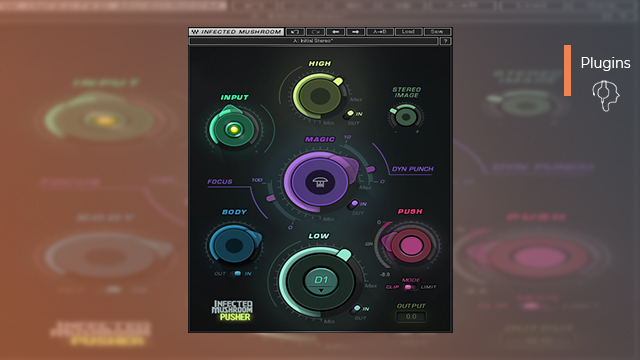
- Plugins
- Kobe Cooper
- July 22, 2022
Waves’ Infected Mushroom Pusher is a plugin designed to simplify the mastering process without sacrificing results.
The plugin features a very simple interface that throws aside overly technical jargon for more intuitive language that can be understood by pretty much anyone – making it the perfect tool for beginners to master their tracks.
Even so, it still offers impressive results and a lot of control for studios and more experienced users too — making it the perfect tool to achieve quick pre-masters and track previews even in a studio setting.
Pros
● Simplistic interface
● Intuitive for beginners
● Useful for quick pre-mastering
● Saves tons of time
● Surprising amount of control
● Easy to tailor to the music (not just a preset ‘slap-it-on’ mastering solution)
● Uses pre-programmed industry studio mastering tricks
Cons
● Not ideal for final masters if you want to know exactly what you’re doing to your track
● Missing a few options for the most control over your master
When and why should you use Waves Infected Mushroom Pusher?
Pusher was designed by Infected Mushroom and the Waves team to create a quick and easy solution for mastering music. Rather than spending hours crafting bespoke processing chains, producers can get near-studio quality masters in a matter of minutes — even with minimal technical knowledge.
Despite its easy-to-use interface that’s designed to be easily understood by less experienced producers, IM Pusher also has a place in high-end studios for its valuable ability to throw out high-quality masters in a matter of minutes — making it ideal for previewing tracks that are still in progress.
Demo without IM Pusher
Demo with IM Pusher
What does Waves Infected Mushroom Pusher Have to offer?
Pusher uses a fairly minimal interface that houses everything on one page. The plugin comes with 7 main dials plus a few modifiers and toggle switches that together give you everything you need to recreate studio mastering techniques. Here’s an overview of what each of these settings does.
Limiting
No mastering tool would be complete without a limiting function, and this is something that IM Pusher does really well despite its minimal interface.
Users can switch between the ‘Clip’ and ‘Limit’ modes which tell the plugin how hard to attenuate peaks when limiting, allowing you to cater processing more specifically depending on the type of music you’re mastering. The ‘Limit’ setting provides a cleaner, more traditional sound, whereas ‘Clip’ can give you a louder, dirtier aesthetic.
You also have ‘Input’ and ‘Output’ settings which should make sense to anyone already familiar with compression and limiting, as well as the ‘Push’ dial which is effectively a threshold setting for adjusting the level of limiting required.
What’s good to know, is that Pusher is pre-programmed to never exceed an output of -0.1 dBFS, so you never have to worry about your track hard-clipping regardless of how hard you push it.
EQ
The EQ settings are broken down into three bands: ‘High’, ‘Body’, and ‘Low’. However, there’s a little more at play than just a simple three-band EQ. They aren’t just boosting and attenuating the volume of the given frequency bands, they’re also introducing harmonic excitation and dynamic shaping to help add more presence and clarity to the overall mix.
You also have the option to input your composition’s root key which helps Pusher identify which low-end frequencies should be boosted and excited without introducing unwanted muddiness. This stands out against other plugins that simply make assumptions about where these thresholds should sit.
Harmonic Excitement
As well as per-frequency band, it’s also possible to create more global adjustments to the excitation used in your master. The ‘Magic’ setting does just this, and can be used in conjunction with the ‘High’, ‘Low’, and ‘Body’ settings to achieve impressively controlled harmonics throughout the frequencies of your track.
Alongside the ‘Magic’ dial are two additional parameters called ‘Dynamic Punch’ and ‘Focus’. While we struggled to find any official documentation on what these settings are doing from a technical perspective, from our testing, the ‘Dynamic Punch’ setting appears to shape the low-mid dynamics, whereas the ‘Focus’ setting affects the high-mids for more clarity and ‘crispness’.
Stereo Image
Widening stereo image is a popular technique in audio mastering and refers to how much stereo ‘space’ there appears to be across the soundscape. IM Pusher’s Stereo Image dial automatically applies progressively more stereo width to the higher frequencies in your track as you’d find in a typical mastering chain — without having to do all the time-consuming processing yourself.
>> Check out our Top 10 Stereo Imaging Plugins
Frequently asked questions
Infected Mushroom’s Pusher is an audio plugin — or VST — designed to provide fast, intuitive and robust mastering in one simple, easy-to-use interface. The plugin takes decades of industry knowledge and distils the entire mastering process down into a simplistic workflow that producers of all levels can engage with.
“It’s basically an easy-to-use tool to master or mix a track with like seven or eight knobs.” – Amit Duvdevani (Infected Mushroom)
IM Pusher’s main goal is to simplify the mastering process, making it faster and easier, as well as more intuitive for less advanced users to whom all the technical jargon might be a little overwhelming. The plugin is comprised of limiting and loudness tools, a three-band EQ, harmonic excitation, and a stereo imaging effect.
If you ask us, Infected Mushroom Pusher does what it set out to do exceptionally well. Using this plugin, you can save hours of time spent mastering and get similar results, making it easy to get close to studio-quality masters with just a few minutes of tweaking.
Waves have also done a really good job of making the whole mastering process more intuitive for those users who maybe know about less technical aspects of mastering and just want a tool that can guide them through it without any glaring mistakes.
We would highly recommend this plugin to any producer who wants to be able to knock out quick demos of their tracks, or to beginners looking for an easy-to-use, all-in-one mastering solution.
*Affiliates Disclaimer: KnowsAudio is supported by advertising. We may earn an affiliate commission for any purchases made by you on the affiliate links.










