Top 10 Stereo Imaging Plugins

- Plugins
- Brenton Fisher
- March 25, 2022
Music production comes with an endless list of tips and tricks you can use to improve your mix and overall sound. Considering the subjective nature of the craft, this means there isn’t only one way to do things. One dynamic that every artist is looking for is a fullness to their music that gives each instrument the space it deserves.
When you’re looking to increase or modify the width and fullness of a record, there are quite a few tools you could use, but taking a look at your stereo imaging would be a good start. For this article, We’re going to dive into the top 10 stereo imaging plugins that are built to improve your mix.
S1 Stereo Imager by Waves

- Highly compatible with operating systems
- Psychoacoustic spatial imaging
- Very affordable
- Mid-side matrix capabilities
- Price: $29.99
A stereo imaging plugin that gets straight to the point is always appreciated; the Waves stereo imager comes with surprising performance. It doesn’t come with as many bells and whistles as some others, but it’ll get the job done every time. The plugin allows you to utilize psychoacoustic imaging techniques that give your audio more space to work with, in addition to audible depth across all frequencies.
The stereo imager plugin uses a mix of mid-side matrix capabilities in conjunction with shuffling to create a rich and expansive sound. For the most part, the shuffler’s intended use is to narrow down the width of the audio, and there are even parameters that allow you to work on specific low and high-end frequencies.
It’s a relatively simple plugin, but it offers audio adjustment techniques that will be used long after we’re gone. It’s also one of the cheapest plugins on this list, so it’s a great option if you’re looking to save some money.
FabFilter Pro-Q3

- Zero-latency
- Mid/Side processing
- Interactive EQ display
- Up to 24 EQ bands
- Price: $179.00
If you’re looking to take on every minuscule frequency in the spectrum of your project, the Pro-Q3 plugin by FabFilter should definitely be in your top ten. This plugin is stacked with features that allow you to customize and adjust many different parameters about your stereo image. A perfect choice for mixing and mastering, you’ll appreciate its detailed and fluid UI, in addition to its linear phase operation, natural phase modes, and varying stereo placement of individual EQ bands.
You can also edit bands individually or group them together with similar parameters. The plugin is truly built for workflow efficiency while providing high-quality features that can enhance the integrity of any audio project.
With the Pro-Q3, FabFilter has also added an optional dynamic EQ mode for every band, as well as ultra-steep slopes for LP and HP filters, external spectrum visualization, and many more new features. If you’re in search of a stereo imaging plugin that gives you all the control you’ll need, the Pro-Q3 might be for you.
Little MicroShift by Soundtoys

- Excellent for increasing vocal stereo width
- Simple UI
- Great for blending instruments
- Price: $99.00
You’ll find that this stereo imaging plugin is a great choice for either soloing specific frequencies in the mix or giving the entirety of your mix a better blend. It’s also a perfect option if you need to widen vocals without muddying the track with overlapping takes. Although that may be common practice in music production, it’s sometimes more advantageous to work with less.
Little MicroShift comes with a straightforward user interface, and you can make fine adjustments using its three knobs built for the stereo widening plugin. Each one excels in tackling various dynamics, whether it’s vocals, electric guitar, or percussion.
The plugin is styled and designed after the well-known Eventide 3000 pitch shifter and the AMS DMX 15-80s, giving you quick and easy access to features from top of the line hardware.
Suppose you’re looking for even more control over the stereo image of your mix. In that case, you can opt for the deluxe version of this plugin which offers precise control over delay time, multi-band focus, and variable detune. These features will let you make the adjustments of your stereo image even further, requiring minimal changes to the parameters to hear a big difference.
bx_stereomaker by Brainworx

- Adjust stereo width from 0%-300%
- Mono compatible
- Warm sounding stereo expansion
- Price: $99.00
A simple stereo imager that packs a punch, the bx_stereomaker from Brainworx has all the simple features you’ll need to make a noticeable difference in the quality of your mix. This plugin allows you to convert any mono signal to stereo, and from there, you can adjust the imaging parameters to give that same signal a fuller, wider sound.
You can also create a virtual ‘S’ signal that comes with analog-style filters for simple yet, effective adjustments. With the plugins’ Hi-Damp knob, you can give your mix a warm sound without adding unwanted, tin-like dynamics to the audio. This is excellent as some stereo imagers can add unwanted dynamics and frequencies that only add more work to an audio project.
Stereoizer by NUGEN Audio

- Suitable for mixing and sound design
- Mono compatibility
- Dynamic visual feedback
- Price: $129.00
If you like to have full range and control over your stereo image, the Stereoizer plugin will have everything you need and more. Whether you’re looking for more natural effects of extreme parameters, you can work with complete control or start with the presets and adjust from there. You can take your audio from mono to stereo, and the plugin offers visual audio analysis so you can actually see how the dynamics of your song blend and compete with each other.
No matter how you adjust the plugin’s parameters, it’s built to give you a smooth and rich sound to its fullest capabilities. Although it’s an excellent addition to the mix, you can add this plugin at any stage of the production process as it’s widely adaptable and can be adjusted with the progress of your production.
Overall, it does an excellent job of keeping the integrity of the audio while providing a more fluid, coherent sound without adding artificial effects to the mix.
StereoSavage - Plugin Boutique & Credland Audio

- Create a stereo image from mono sources
- Quick and efficient parameters
- Bass bypass
- Control placement and width of stereo sources
- Price: $39.00
You’ll find that this plugin comes with some pretty unique stereo imaging features that set it apart from others on this list. With StereoSavage, you have the ability to create stereo from mono sources with the help of the plugin’s delay, vox, split, and expand parameters. You can adjust the directional influence of the audio by adjusting the rotation, pan, and width controls to give your production a thick and rich sound.
Aside from giving instrumentation a fuller sound, it also aids vocals in sounding more layered without having to stack numerous vocal tracks on top of each other. This makes mixing a tad more manageable while still delivering the full, layered sound you’re looking for.
Regarding the price, the StereoSavage is another affordable plugin that goes above and beyond what’s expected. Some tracks can benefit greatly from the proper use of panning, and you’re able to do just that with this plugin by using its rotation effect to achieve a pan that won’t obstruct the audio’s natural elements.
Ozone Imager 2 by iZotope

- Widen or narrow any mix with ease
- Turn mono signals into stereo
- Phasing effects
- Multiple vectorscope meters
- Free Download
Among others on this list, this stereo imaging plugin is one of the most popular for a couple of reasons. The iZotope company is already well known, but this particular plugin has been a go-to choice for many people as it’s easy to use, highly effective, and is a widely regarded free stereo widening plugin. It’s a great way to get a look at your stereo imaging with the added benefit of being able to tweak minor aspects of your mix.
Only minor adjustments are needed to make a huge difference with this plugin, and you can hear a noticeable increase in the width of your mix. While you’re making adjustments, you can view the vectorscope in real-time to get a visual of how your audio is reacting to these changes.
It’s common to have mono tracks in your mix, but the Ozone Imager 2 can make them blend seamlessly with their stereo counterparts. Considering you can grab this plugin for free, there’s no reason you shouldn’t have this on hand for every project.
WidthShaper 2 by Cableguys

- Multiband widening
- Widen specific dynamics with LFO’s
- Flexible envelope
- 1-click presets
- Price: $24.00
This highly regarded plugin is built with a core focus on mid and stereo adjustments that allow you to take control of three different bands for extra customization. Each band is individually driven by its own envelope follower and LFO, which lets you adjust the most finite dynamics in your mix. Moreover, the plugin is more than capable of aiding you in your mix, sound design projects, and final masters.
Diving into more specific functionalities, you can achieve a crisp mono bass by narrowing bass frequencies, so they stand out while finding their place in the mix. You can also widen high-end frequencies where many synth melodies, percussion, and piercing FX tend to cut through other sonics.
If your drums aren’t hitting hard enough, use the plugin to give them a deeper sound while also increasing its perceived depth perception amongst other dynamics. Aside from these core features, WidthShaper 2 has much more to offer and is a stellar choice for any producer or audio engineer.
StageOne by Leapwing Audio
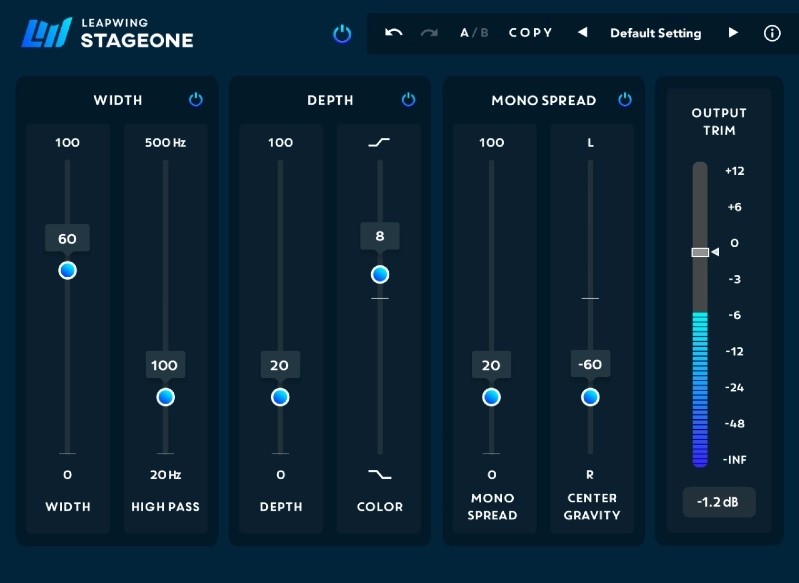
- Widens stereo audio
- Increase or decrease audible depth perception
- Wide compatibility with operating systems
- Adds rich stereo sound to a mono source
- Price: $199.00
Leapwing Audio has given us the StageOne plugin, which takes stereo imaging a step further by giving you maximum control over your stereo dynamics. Like many other stereo imaging plugins, you can expect parameters such as stereo widening and depth perception features. One of the most notable features is being able to give a mono signal a stereo image; this allows you to blend the mono signal in better with the rest of the sonics in your mix. Is it the best stereo imager plugin? Well, it may not sit at our number one spot, but it surely won’t be forgotten.
It’s a plugin that does a great job of delivering a panorama-like listening experience without muddying up the high and low frequencies. Moreover, you can easily achieve a natural ambiance with StageOne as it won’t use synthetic dynamics just to fill space. On the contrary, the plugin enhances your mix’s natural frequencies and dynamics, making them sound fuller and more confident.
Although you’re able to add a stereo image to a mono source, this doesn’t mean it’s eliminating the unique qualities of the mono source and will only emphasize the best it has to offer. You can get a free trial to test it out for yourself, but I’m sure it won’t take much to convince you to add it to your plugin arsenal.
Stereo Tool V3 by FLUX

- Input gain controls
- Vectorscope display
- Phase inversion
- Individual panning controls
- Free Download
For the last plugin on this list, I couldn’t leave out the Stereo Tool V3 from FLUX as it comes with many detailed features, and it’s a free stereo imager plugin that many audio experts love. Known for its excellent handling of parameters and presets, you can improve your workflow by using multiple slots for various presets and parameters, which allows you to get a contrasting view of the dynamics and stereo imaging your audio might need.
With the input gain controls, you’re also able to make micro-adjustments to left and right channels individually, and this feature works great in conjunction with the phase inversion feature for incoming audio signals. This is a stereo width plugin that allows quick adjustments with ease using the plugins’ global pan and width settings. Never miss a change in your signal by monitoring the included phase correlation meter in real-time. Widely compatible with an array of operating systems and DAWs, it’s a fan favorite for many audio engineers all over the world.










