Cableguys ShaperBox 3 Review
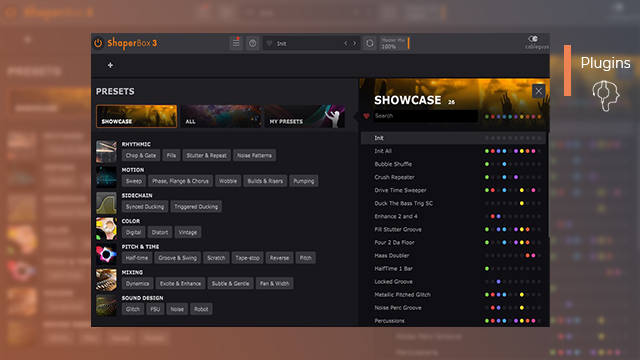
- Plugins
- Brenton Fisher
- November 1, 2022
What is Shaperbox 3?
Shaperbox is the industry’s most versatile modulation tool on the market for music producers.
With access to 9 different multiband effects to automate with an enormous library of preset LFOs, infinitely-customisable performance automation, or trigger and sidechain inputs – ShaperBox has a lot to offer music producers.
In short, ShaperBox is a powerful, all-in-one multiband effects unit, LFO, modulation, sidechain, and transient shaper. However, in our opinion, even that’s selling it a bit short.
The plugin includes all of the typical modulation effects you’d expect like volume, pan, stereo width, and filtering.
However, where this plugin shines is the more advanced effects like the unique time filter which can achieve distinctive, record drop-and-switch effects (amongst other things).
What’s New In Cableguys ShaperBox 3?
Audio Triggering and Sidechaining
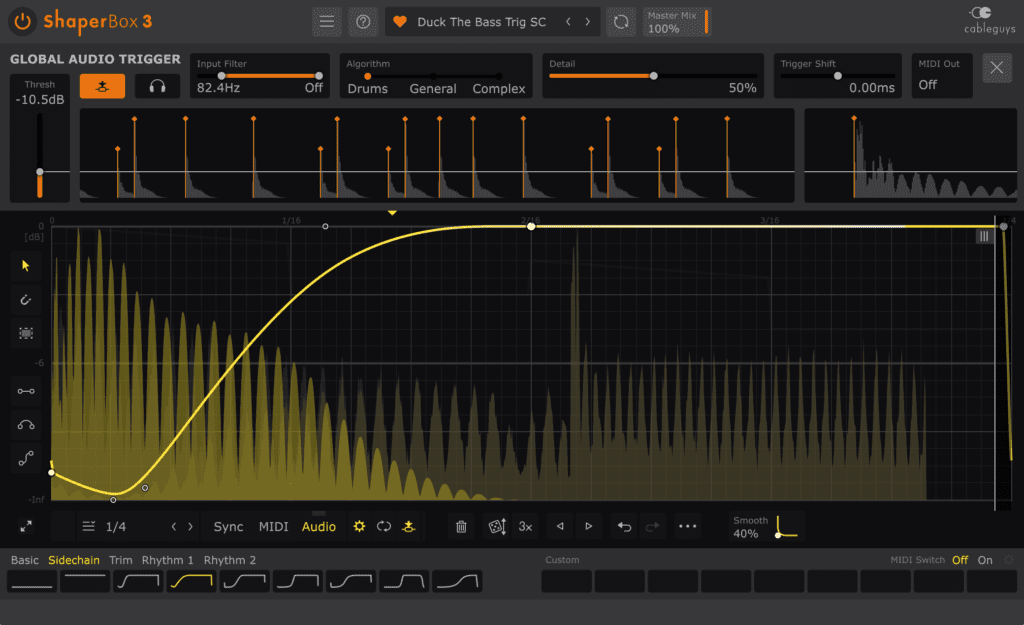
Perhaps the biggest new update from a usability perspective is the new Audio Triggering and Sidechaining modes now available in ShaperBox 3. Instead of relying on the consistency of a 4/4 pattern or tediously drawing in transients manually to match up with elements in your track, you can now trigger ShaperBox’s transients using an external sidechain input.
The Audio Triggering feature is a great new addition too, introducing a far easier workflow for transient shaping. Using the VolumeShaper and filter modules, you can effectively shorten, shape, and pump percussive transients to create snappier mixes and refined sound design.
One of our favourite things about this update is that you can also use the audio triggering feature to create interesting interactions between instruments. For example, you could use a kick or snare trigger to initiate a ripple effect on another instrument using one of ShaperBox’s now nine-strong effects. If like us, you’re interested in creative ways to play with production techniques in your music, chances are this is already bubbling up countless ideas in your head.
New LiquidShaper effect
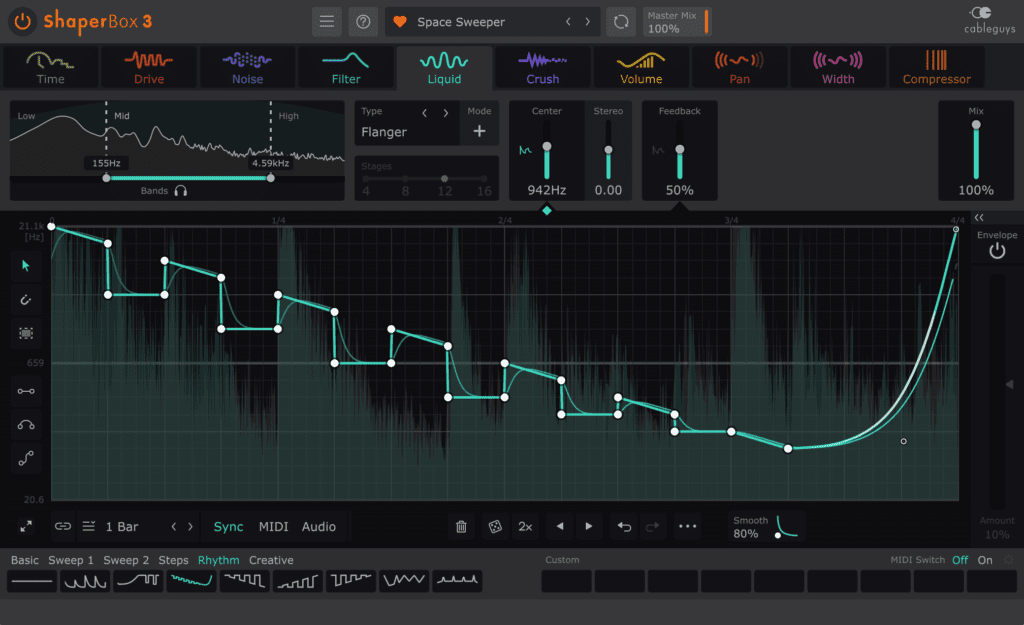
Cableguys have also added a brand new effect to the lineup available in ShaperBox. The new LiquidShaper effect is at its heart a hybrid phaser-flanger effect, but it has so much more to offer within the array of customisable parameters provided.
After applying a LiquidShaper module and LFO curve, you just have to start playing around with settings to see how much potential there is in this effect. LiquidShaper has the option for positive or negative feedback to produce rich and unique timbres in your modulation. You can also switch between 4, 8, 12, or 16-stage phasing for even more control. Lest we forget that you can also multiband this effect too, allowing for even more mind-bending possibilities.
TimeShaper offset display

Time can be a confusing thing to play around with, as it’s often hard to visualise. If you’ve used older ShaperBox versions and struggled to fully understand what exactly your TimeShaper curve is doing to your sound, you’re not alone. Luckily, the new update brings a convenient Time Offset display to help you visualise your modulation more clearly. It’s a small change but one we very much welcome.
CrushShaper Dynamic Treble control

Another small change that can dramatically speed up your workflow if you use ShaperBox in your setup a lot. Sometimes crushing effects can be a little harsh to the ear, and whilst it’s easy enough to apply a quick filter later on in your effects chain, the new Dynamic Treble control available in CrushShaper makes it that much easier to stay in control of your sounds.
Through-chain compression
The built-in multiband compressor in ShaperBox which has always been available on a per-shaper level can now be used anywhere in the ShaperBox chain for added flexibility. You now have full control over the dynamics ShaperBox adds to your sound design.
New analogue-like Envelopes
It’s hard to place our finger on it, but the sound we’ve found we can get with the new Adaptive Release mode just has a slightly more ‘analogue’ edge to it. According to Cableguys, this feature helps modulation ‘hug’ your input signal more closely to make it easier to create more harmonious, consistent, and juicy envelope sounds.
Our Verdict
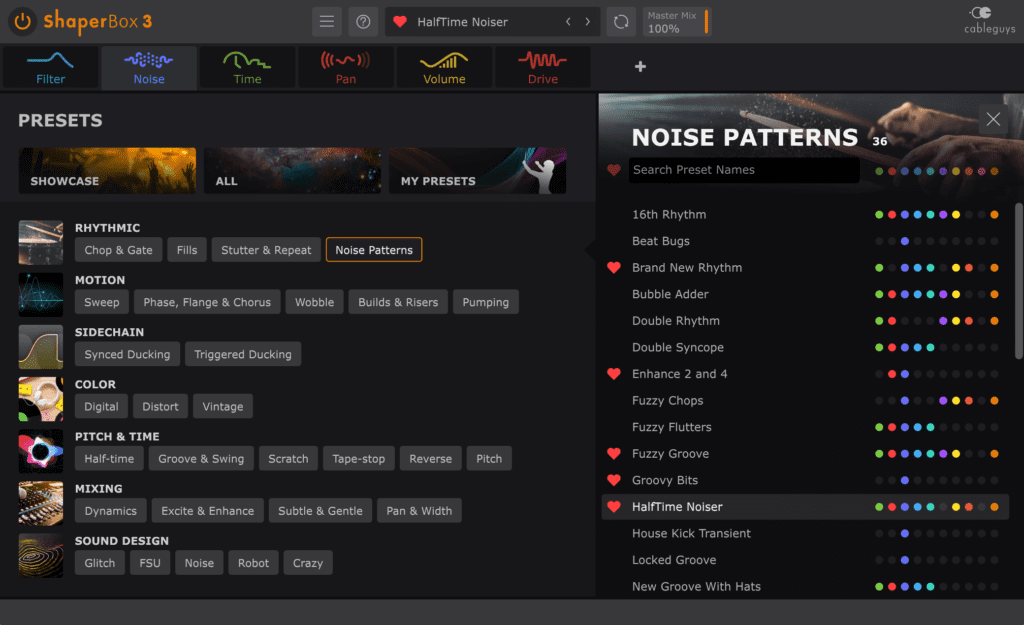
ShaperBox is already hands-down one of our favourite plugins on the market. However, CableGuys have held no bars with this release and produced a plugin that has somehow improved upon the already rich and versatile feature set.
If you’re new to ShaperBox, you will quite easily find yourself getting lost in the creative choices made possible through this plugin. It has something to offer to producers of any genre, with an emphasis on sound design for hip-hop, EDM, drum and bass, and pop. You can also purchase single shapers for a reduced price if you don’t think you need the full suite.
If you’re already a ShaperBox user and aren’t sure whether it’s worth the upgrade. We say go for it if you can afford it. You’ll find yourself with far more control over the sounds you produce and an improved workflow. If you’re still not sure, try out the unlimited free trial at cableguys.com.
*Affiliates Disclaimer: KnowsAudio is supported by advertising. We may earn an affiliate commission for any purchases made by you on the affiliate links.










